Search results for: “procreate”
-
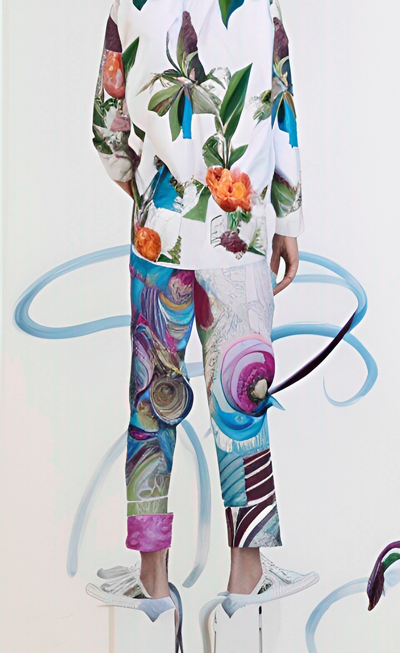
Dries Van Noten AI Collage
I was fooling around with Dries Van Noten prompts in various AI apps, and I ended up making a collage. I started with a met museum costume institute image that I scribbled on with the Procreate app. I love looking at Dries Van Noten clothes for artistic inspiration. Putting his name in the AI was…
-

Dall-e Outpainting: Making a short film about art
I finally got access to Dall-E 2 and the thing I like most about it is the outpainting feature. You basically take a photo and ask the AI to add to it using prompts. For this little film I used outpainting to create some very long horizontal images. I then added them to the iMovie…
-
Using a Doodle to Make AI Art
One of the most fun things to do with the AI Art apps is using a doodle to make AI art. It’s a very easy process. I use the Procreate app to create a really simple image, and then feed it into Wombo AI app with some descriptive prompts.
-
AI Art: Digital Brushstrokes
I have always adored any art that could be considered brushstroke art- that is, the brushstroke is the art. See: James Nares, Yago Hortal. One could argue that the abstract expressionists were the originators of this style, but the artist that truly paved the way for this aesthetic was Roy Lichtenstein. His brushstroke was more…
-
AI Art: When one thing becomes another
I started out with this creative commons image I found. I’m not sure exactly where it was found and what it was used for. The description says, “Dutch Olympic Committee (NOC), 1912-1993, Detail from inventory number 497, Olympic Games 1952 in Oslo,” so I suppose it was part of the Dutch uniform from the 1952…
-
Common Print Sizes at 300dpi
As a digital artist working in the Procreate app, I am always trying to keep in mind common print sizes at 300dpi. I like to use this site because it has a handy pixels-to-inches calculator. You just enter what inches or pixels you are working with, and add the DPI (dots per inch). The more…
